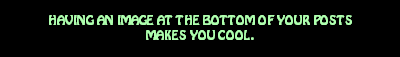Perhaps, but you should trust Nagathi knows what he's doingSchmeag wrote:Perhaps a link to an explanation would suffice.
Major Errors
Moderator: Council of Elders
- Naggie
- King of the Woods
- Posts: 6709
- Joined: 21 Jun 2005, 03:27
- Armies I play: Druchii and Asrai. Elves for the win!
- Location: Stockholm, Sweden
- Contact:
Small Update: Now, if you go to your profile, you can choose how you want dates to appear. The usual "D M d, Y g:i a" might not be so easy to understand. Now we have a much easier drop-down menu full of ways to display times and dates. For regular users 
If the site behavies strangely the next hour or so- Don't panic. It's just me trying to install the report posts function.
Nagathi
The Spirit Keeper
If the site behavies strangely the next hour or so- Don't panic. It's just me trying to install the report posts function.
Nagathi
The Spirit Keeper
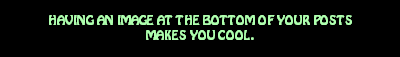

- Naggie
- King of the Woods
- Posts: 6709
- Joined: 21 Jun 2005, 03:27
- Armies I play: Druchii and Asrai. Elves for the win!
- Location: Stockholm, Sweden
- Contact:
The Report User/Topic/Post function is now up and running in all three skins! At the top right corner of every post, there's a little button with an exclamation mark on it (in subSilver and Asrai - don't know what Kul will do). Hit it, and you will report the post.
At the bottom of every topic, right below the "un/watch this topic" link, there's a link to report the whole topic.
And if you go to someone's user profile, you'll see a link in the bottom centre to report the user.
The buttons will be reworked, this was the default one.
Nagathi
The Spirit Keeper
At the bottom of every topic, right below the "un/watch this topic" link, there's a link to report the whole topic.
And if you go to someone's user profile, you'll see a link in the bottom centre to report the user.
The buttons will be reworked, this was the default one.
Nagathi
The Spirit Keeper
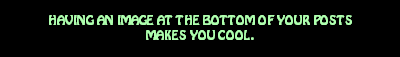

-
The Inspector
- Bladesinger

- Posts: 824
- Joined: 08 Jul 2005, 17:58
- Armies I play: Vampire Counts
- Location: 1800's England
- Johannes|
- The Twilight Sisters
- Posts: 897
- Joined: 20 Jun 2005, 23:31
- Armies I play: Wood Elves, Lizardmen, Chaos, Orcs
- Location: The Netherlands
- Contact:
All staff members should now see a "new reports" button, instead of the "staff" button. Normal members should still see the "staff" button
Last edited by Johannes| on 30 Nov 2006, 22:11, edited 1 time in total.
Also known as Kul... once..
-
Highborn Sycath
- Wild Hunter

- Posts: 1028
- Joined: 31 Jul 2005, 10:30
- Location: Canada
- Contact:
for a couple of minutes there it wouldnt let me on the site.
phpBB :
Could not locate valid language pack
http://s14.invisionfree.com/The_Lost_Glade/
the lost glade, we're like... the bar you go to after work. We relax and have a bunch of contests and fun atmosphere, while still being a touch serious
-
The Inspector
- Bladesinger

- Posts: 824
- Joined: 08 Jul 2005, 17:58
- Armies I play: Vampire Counts
- Location: 1800's England
-
Highborn Sycath
- Wild Hunter

- Posts: 1028
- Joined: 31 Jul 2005, 10:30
- Location: Canada
- Contact:
just had this appear after trying to post something.
edit: happened with this post too
post still went up, but i didnt know, so it caused me to tripple post.Ran into problems sending Mail. Response: 535 Error: authentication failed
DEBUG MODE
Line : 132
File : smtp.php
edit: happened with this post too
http://s14.invisionfree.com/The_Lost_Glade/
the lost glade, we're like... the bar you go to after work. We relax and have a bunch of contests and fun atmosphere, while still being a touch serious
I keep on getting "Error on page" listed at the bottom of the screen when I try to post something (it's been happening after I restarted the computer, logged in and out...etc). I seems to prevent me from clicking the smilies (instead of writing out the code) and the "Quotes", "I", "B" (and so on) buttons. Is this my computer or the site?
Oh thank goodness, I thought that was just me.
Mal: Do you want to run this ship?
Jayne: Yes
Mal: Well... you... can't.
Links
My Painting Diary
My Deviant Art
Jayne: Yes
Mal: Well... you... can't.
Links
My Painting Diary
My Deviant Art
- Johannes|
- The Twilight Sisters
- Posts: 897
- Joined: 20 Jun 2005, 23:31
- Armies I play: Wood Elves, Lizardmen, Chaos, Orcs
- Location: The Netherlands
- Contact:
I'll take a look at it right now
*UPDATE*
Fixed
Last edited by Johannes| on 01 Dec 2006, 15:24, edited 1 time in total.
Also known as Kul... once..
I got this when posting in the Asur.Org competition thread:
It only occurred once. Ideas?
Code: Select all
Internal Server Error
The server encountered an internal error or misconfiguration and was unable to complete your request.
Please contact the server administrator, support@one.com and inform them of the time the error occurred, and anything you might have done that may have caused the error.
More information about this error may be available in the server error logI got this when I tried to change skins to the Glade of Light skin. At the moment, my Internet isn't functioning correctly (it took me over twenty minutes to get from the front page to this page, and it's still only half-loaded), so I'm not sure what's happening.Could not update custom profile fields
DEBUG MODE
SQL Error : 1064 You have an error in your SQL syntax. Check the manual that corresponds to your MySQL server version for the right syntax to use near 'WHERE user_id = 1635' at line 3
UPDATE phpbb_users SE WHERE user_id = 1635
Line : 609
File : usercp_register.php
-
The Inspector
- Bladesinger

- Posts: 824
- Joined: 08 Jul 2005, 17:58
- Armies I play: Vampire Counts
- Location: 1800's England
- Naggie
- King of the Woods
- Posts: 6709
- Joined: 21 Jun 2005, 03:27
- Armies I play: Druchii and Asrai. Elves for the win!
- Location: Stockholm, Sweden
- Contact:
Four people with the same message I concluded was a temporary glitch in the SQL database last night... Something is messed up.
It's only when you change the skins?
EDIT: I tried changing the skins back and forth for me and my profile, and only got the error once when changing from Light skin to Shadow skin. I tried changing 20 times more after that, and the error did not appear. Has this happened more than once for you guys, or was it a one-time only thing?
~ Nag
It's only when you change the skins?
EDIT: I tried changing the skins back and forth for me and my profile, and only got the error once when changing from Light skin to Shadow skin. I tried changing 20 times more after that, and the error did not appear. Has this happened more than once for you guys, or was it a one-time only thing?
~ Nag